
Alibaba Wanx AI Video Generator: All You Need to know
Alibaba has recently introduced its latest video generator, known as Wanx. Pronounced as "Wanx" (though I’m not entirely sure if that’s the correct pronunciation), this tool has quickly gained attention for its impressive video generation capabilities.
In fact, the quality of the outputs from Wanx rivals some of the top paid models available in the market.
You can currently use it for free through Alibaba’s interface called Quin Chat. In this article, I’ll walk you through everything you need to know about Wanx, how to use it, and why it’s worth exploring while it’s still free.
What is Alibaba Wanx AI Video Generator?
Wanx is Alibaba’s newest AI-powered video generator. It’s designed to create high-quality videos based on user prompts. The tool is accessible through Quin Chat, a user-friendly interface that allows you to generate videos with just a few clicks. What makes Wanx stand out is its ability to produce results that compete with premium video generation models, making it a valuable resource for creators, marketers, and anyone looking to create engaging video content.
How to Use Wanx AI on Quin Chat?
Step 1: Access Quin Chat
To get started, you’ll need to visit the Quin Chat platform. This is where Wanx is hosted, and it’s currently free to use. Once you’re on the platform, you’ll see a simple and intuitive interface.
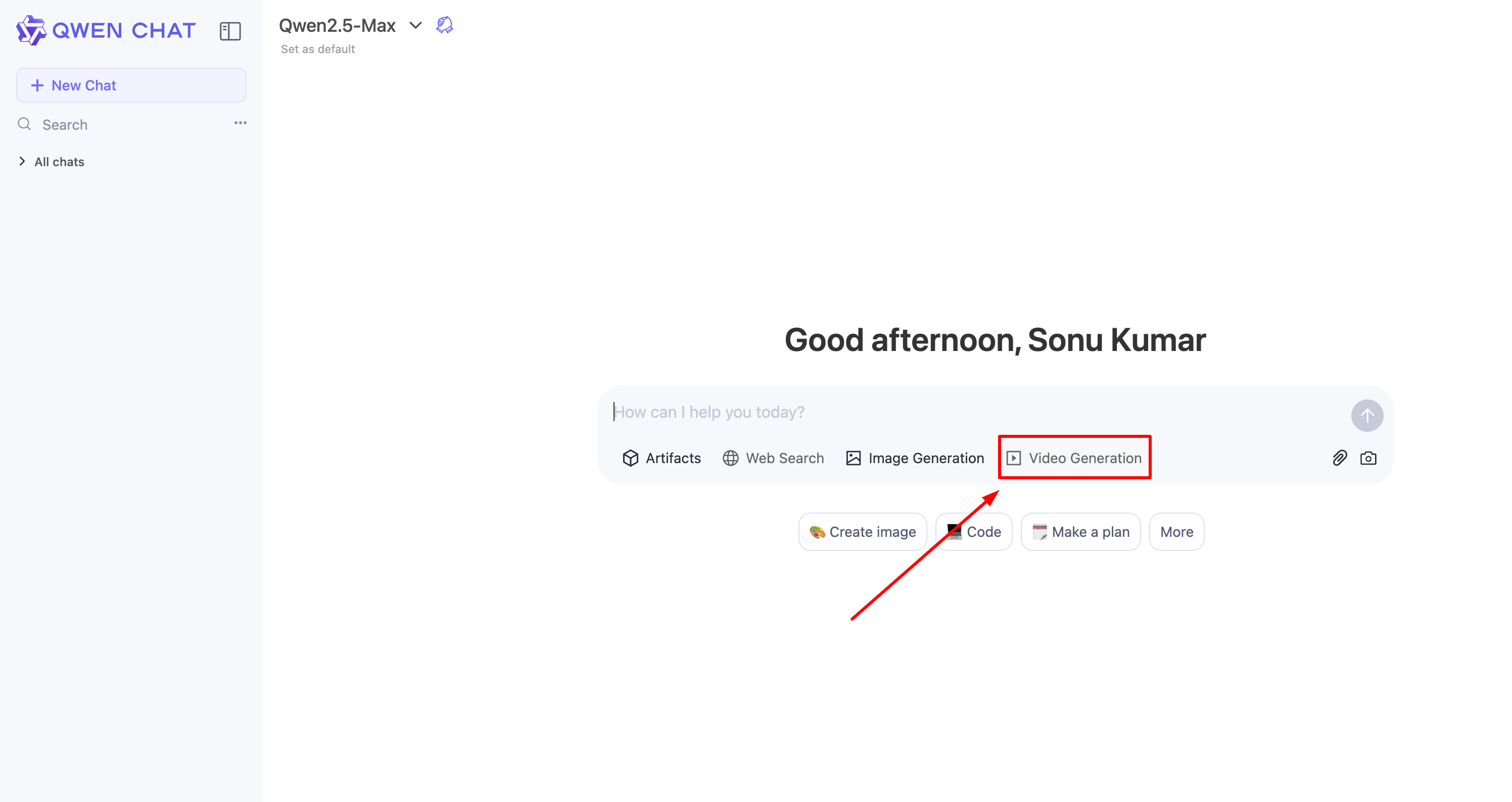
Step 2: Enter Your Prompt
The first step in generating a video is to enter a prompt. This is where you describe what you want the video to be about. For example, you could type something like “a serene mountain landscape with a flowing river” or “a bustling city street at night.” The more detailed your prompt, the better the results.
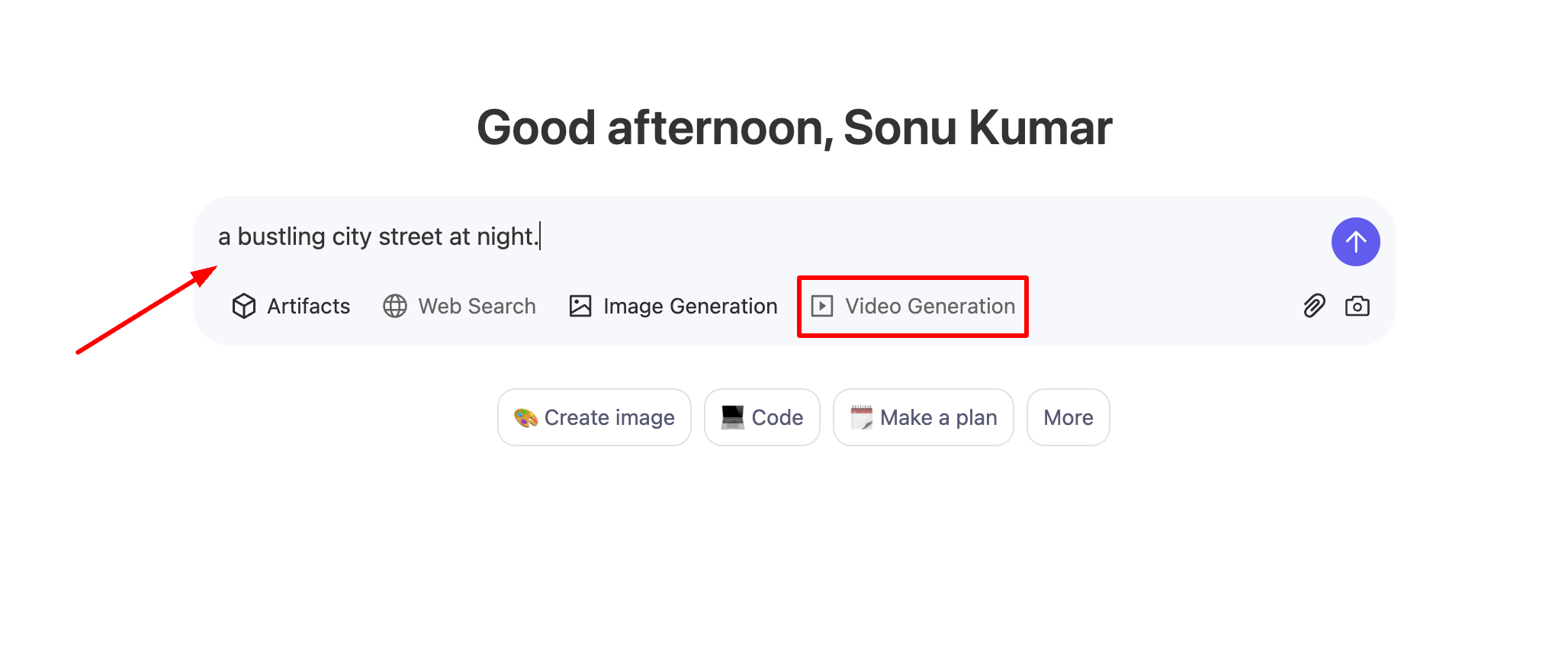
Step 3: Select the Aspect Ratio
After entering your prompt, you’ll need to choose the aspect ratio for your video. Quin Chat offers several options, so you can select the one that best suits your needs. Whether you’re creating content for social media, a website, or any other platform, you’ll find an aspect ratio that works for you.
Step 4: Generate the Video
Once you’ve entered your prompt and selected the aspect ratio, all that’s left to do is click the “Generate” button. Wanx will then process your request and create a video based on your input. The generation process is quick, and you’ll be able to view your video in just a few moments.
Why Wanx Stands Out
- Free to Use: As of now, Wanx is available for free on Quin Chat. This is a great opportunity to explore its capabilities without any financial commitment.
- Competitive Quality: The videos generated by Wanx are on par with some of the top paid models in the market. This makes it a strong contender for anyone looking for a reliable video generation tool.
- Customizable Aspect Ratios: With multiple aspect ratio options, Wanx allows you to create videos tailored to different platforms and purposes.
Conclusion
Alibaba’s Wanx AI Video Generator is a powerful tool that offers high-quality video generation capabilities for free. The process of using it is simple, and the results are impressive.
Related Posts
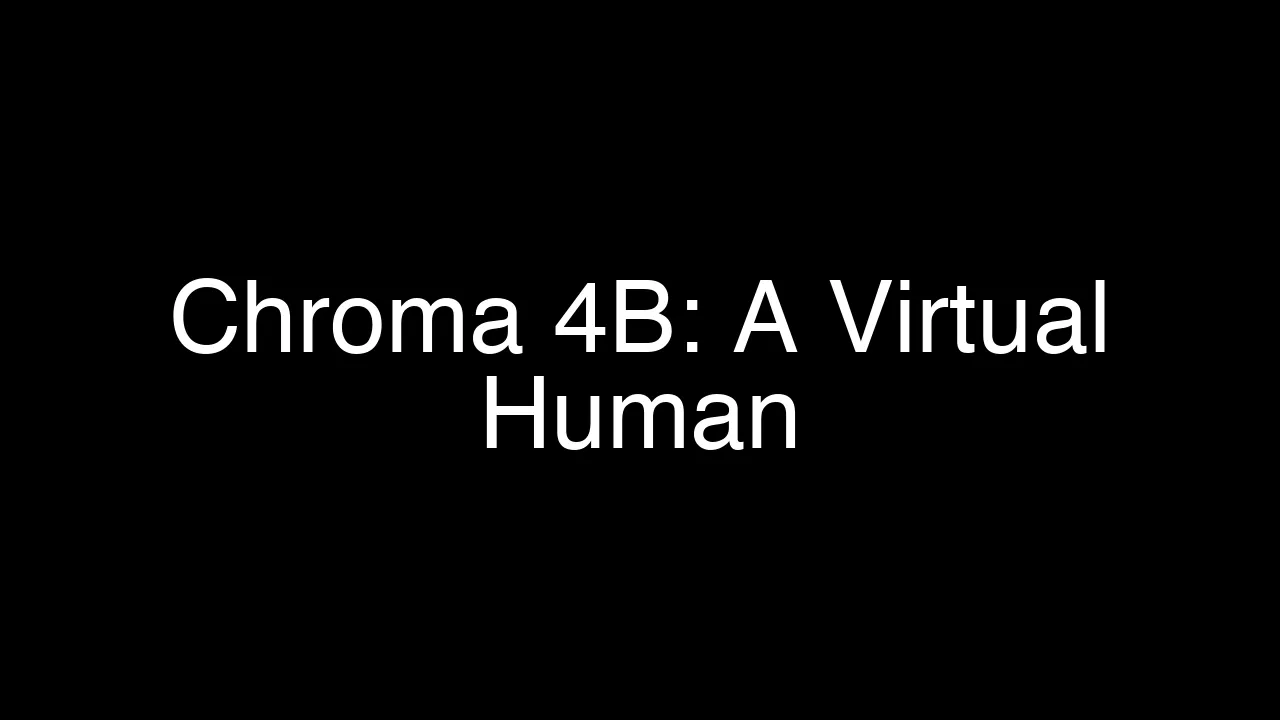
Chroma 4B: Exploring End-to-End Virtual Human Dialogue Models
Chroma 4B: Exploring End-to-End Virtual Human Dialogue Models
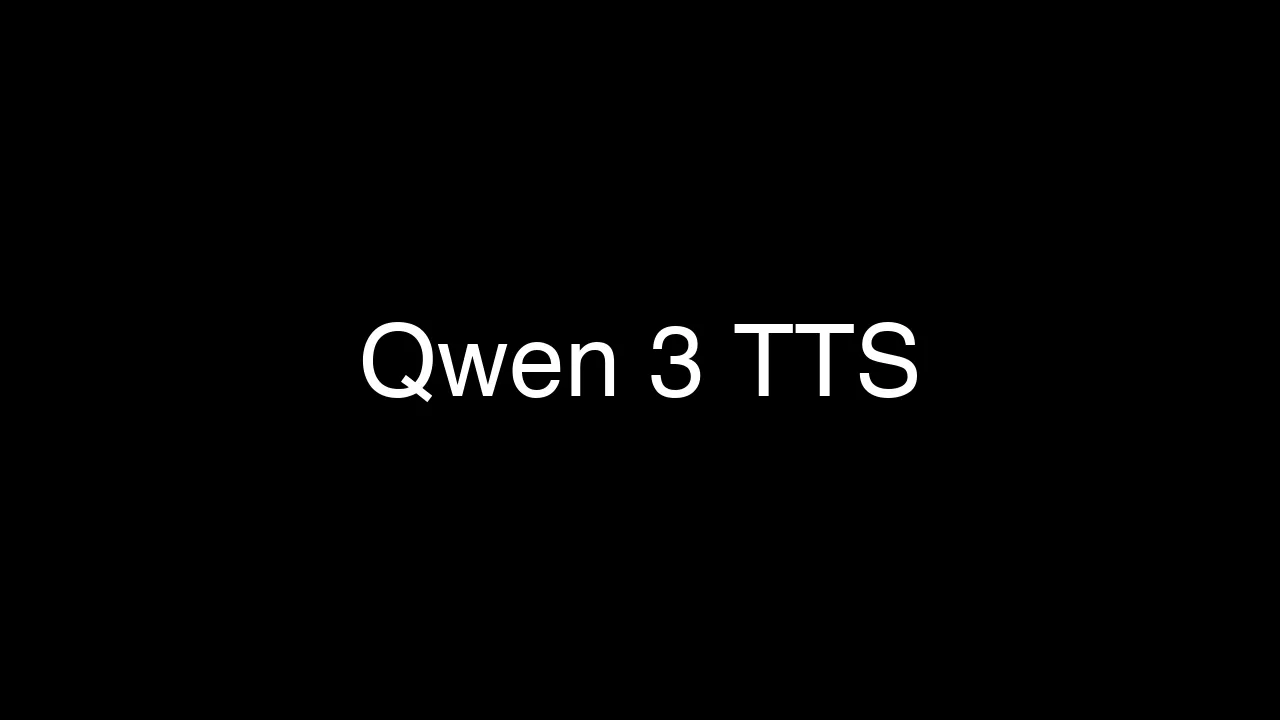
Qwen3-TTS: Create Custom Voices from Text Descriptions Easily
Qwen3-TTS: Create Custom Voices from Text Descriptions Easily
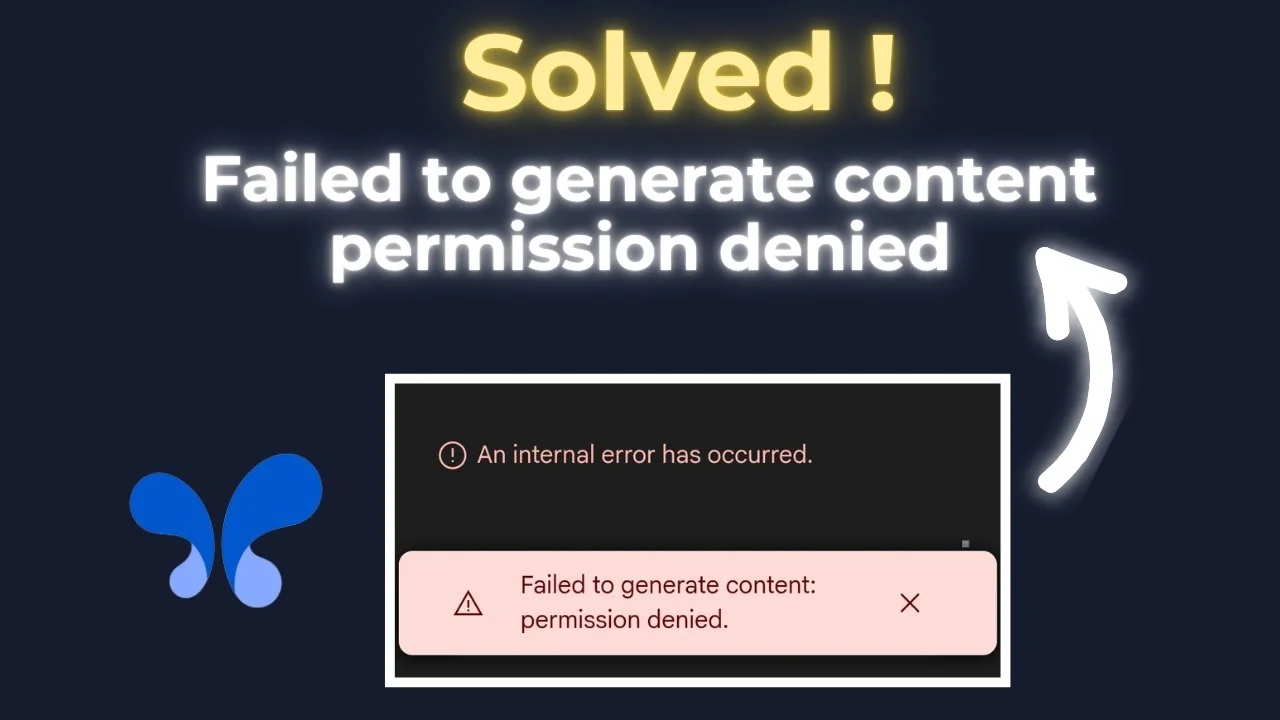
How to Fix Google AI Studio Failed To Generate Content Permission Denied?
How to Fix Google AI Studio Failed To Generate Content Permission Denied?

