Table Of Content
- Introduction
- What Is VieNeu-TTS?
- Table Overview of VieNeu-TTS
- Key Features of VieNeu-TTS
- Why This Model Matters
- Architecture and Training at a Glance
- Intended Use Cases
- Installation and Local Setup (CPU)
- Step 1: Clone the repository
- Step 2: Install dependencies
- Step 3: Launch the Gradio demo
- Step 4: Open the web interface
- First Run and Model Size
- Running VieNeu-TTS on CPU
- Gradio Interface: What You’ll See
- Voice Options: Southern Vietnamese Male and Female
- Quality Notes
- Dataset and Licensing
- Fine-Tuning Considerations
- CPU Performance Tips
- Privacy and On-Device Use
- Practical Applications
- Comparing to the Base TTS Stack
- Repository and Documentation
- Dialect Focus: Southern Vietnamese
- Step-by-Step Quickstart (Condensed)
- Troubleshooting Basics
- Ethical and Responsible Use
- Summary
- Appendix: Quick Reference Table
- Next Steps

VieNeu‑TTS: Install Vietnamese TTS
Table Of Content
- Introduction
- What Is VieNeu-TTS?
- Table Overview of VieNeu-TTS
- Key Features of VieNeu-TTS
- Why This Model Matters
- Architecture and Training at a Glance
- Intended Use Cases
- Installation and Local Setup (CPU)
- Step 1: Clone the repository
- Step 2: Install dependencies
- Step 3: Launch the Gradio demo
- Step 4: Open the web interface
- First Run and Model Size
- Running VieNeu-TTS on CPU
- Gradio Interface: What You’ll See
- Voice Options: Southern Vietnamese Male and Female
- Quality Notes
- Dataset and Licensing
- Fine-Tuning Considerations
- CPU Performance Tips
- Privacy and On-Device Use
- Practical Applications
- Comparing to the Base TTS Stack
- Repository and Documentation
- Dialect Focus: Southern Vietnamese
- Step-by-Step Quickstart (Condensed)
- Troubleshooting Basics
- Ethical and Responsible Use
- Summary
- Appendix: Quick Reference Table
- Next Steps
Introduction
The rise of language-specific text-to-speech systems shows real progress toward linguistic inclusivity in AI. English-focused models have dominated, but strong regional-language models prove that quality speech synthesis can serve more communities.
In this article, I install and run VieNeu-TTS locally on CPU, explain its design and training at a high level, walk through setup, and share observations on its voice options and dialect focus. If you plan to fine-tune or build your own regional-language TTS, these notes should help you understand how a compact, CPU-friendly model can deliver high-quality speech.
What Is VieNeu-TTS?
VieNeu-TTS is a Vietnamese text-to-speech model designed to run efficiently on personal devices. It supports instant voice cloning, offers a small footprint, and maintains strong voice quality. The model emphasizes real-time operation on CPUs, which makes it practical for local, privacy-focused applications.
It builds on a modern TTS foundation and has been fine-tuned using a 1.5B-parameter language model. The goal is to balance speed, model size, and audio naturalness. From installation to first utterance, the workflow is straightforward, and the model weight is modest—just over 1 GB in the build tested here.
Table Overview of VieNeu-TTS
| Item | Summary |
|---|---|
| Language | Vietnamese |
| Model Focus | Local, CPU-friendly TTS with instant voice cloning |
| License | Apache-2.0 |
| Dataset | Released and reusable |
| Base Stack | Built upon a modern TTS system; fine-tuned from a 1.5B LLM |
| Audio Codec | Neural audio codec |
| Training Data | ~75,000 Vietnamese audio samples |
| Model Size | Just over 1 GB (tested build) |
| Inference | Real-time capable on CPU for short prompts |
| UI | Gradio web interface |
| Voices | Southern Vietnamese male and female options |
| Typical Uses | Voice assistants, educational tools, interactive agents |
| Repository | Public GitHub with implementation details (docs largely in Vietnamese) |
Key Features of VieNeu-TTS
- Runs locally on CPU with real-time generation for short phrases.
- Instant voice cloning support for rapid speaker adaptation.
- Apache-2.0 license for both model and dataset, enabling reuse.
- Compact model size (about 1 GB in the tested build).
- Designed for privacy-first use cases, as nothing leaves your machine.
- Clear, expressive Vietnamese output informed by a focused training set.
- Simple installation and a browser-based Gradio interface.
Why This Model Matters
- It supports a major language with strong regional identity and specific phonetic features.
- It demonstrates that high-quality TTS is feasible on consumer CPUs.
- The released dataset, code, and licensing make research and derivative projects easier.
Architecture and Training at a Glance
VieNeu-TTS builds on a modern TTS stack and is fine-tuned from a 1.5B-parameter language model. This gives it strong text understanding for Vietnamese, along with reliable prosody and pacing.
The system uses a neural audio codec and was trained on roughly 75,000 Vietnamese audio samples. This combination allows a compact model to produce clear, expressive speech. The approach is practical: a general-purpose language backbone for text handling, paired with a codec and TTS pipeline tuned for speech quality and speed.
Intended Use Cases
The model’s CPU-first design makes it suitable for on-device applications:
- Voice assistants where privacy is key.
- Educational toys and learning tools that speak Vietnamese.
- Interactive agents that need local speech synthesis without internet access.
These applications benefit from predictable latency, small model size, and local control over audio output.
Installation and Local Setup (CPU)
Below is a clean, step-by-step guide that mirrors the process I followed. The repository provides a Gradio demo for quick testing.
Step 1: Clone the repository
- Clone the official GitHub repository to your machine.
- Move into the project directory.
Step 2: Install dependencies
- From the repository root, install the Python requirements listed by the project.
- This step sets up all needed libraries for CPU inference and the Gradio UI.
Step 3: Launch the Gradio demo
- Run the provided demo script from the repository (the name is documented there).
- On first launch, the model weights will download automatically.
Notes:
- The first download is about 1 GB in the tested build, indicating a quantized package designed for CPU.
- After the first run, subsequent starts load the cached model.
Step 4: Open the web interface
- Access the UI in your browser at http://localhost:7860.
- The interface includes a text box for Vietnamese input and controls for voice selection and synthesis parameters.
First Run and Model Size
On first run, the app fetches the model. The build I used was just over 1 GB and appeared to be quantized for efficient CPU inference. This is a strong signal that the system aims to be accessible on typical workstations without requiring a GPU.
The initial load may take a moment depending on your connection and storage speed. Once the weights are cached, the UI becomes responsive for subsequent sessions.
Running VieNeu-TTS on CPU
In my CPU-only tests, the model produced audio with solid clarity and consistent pronunciation in the southern Vietnamese voices. Generation speed was good for short prompts and single sentences. Longer passages can take more time, as expected on CPU.
If your CPU is mid- to high-tier, you can expect reasonable latency for interactive use. Performance will vary by core count, clock speed, and thermal headroom, but the design is clearly tuned for local processors.
Gradio Interface: What You’ll See
The Gradio interface provides:
- A text input field for Vietnamese text.
- A voice selector with options for southern Vietnamese male and female voices.
- A control (labeled “strength” in the build I tested) that likely adjusts synthesis style, stability, or similarity in cloning-related workflows.
- Buttons to start synthesis and to play or download the resulting audio.
The defaults are sensible. You can select a voice and synthesize without adjusting additional parameters. For more nuanced control, experiment with the strength setting to see how it affects delivery.
Voice Options: Southern Vietnamese Male and Female
The included presets focus on southern Vietnamese voices:
- Southern male
- Southern female
These voices provide coherent phonetics and consistent intonation across typical inputs. The model’s training and codec choice help preserve natural rhythm and clear vowels, contributing to an overall pleasant output.
Quality Notes
Based on listening and visual inspection of the waveform in the UI, the output sounded clear and expressive. Benchmarks cited by the authors indicate meaningful improvements over earlier attempts. In my tests, both voices handled short, structured sentences well on CPU.
For specialized use, expect further quality gains from careful text pre-processing (e.g., numerals, punctuation) and model parameter tuning in the interface.
Dataset and Licensing
One of the strongest aspects of this release is the combination of:
- Apache-2.0 license for the model.
- Publicly available dataset, also under a permissive license.
This dual release matters for both research and production:
- You can reuse the model and dataset without restrictive terms.
- You can study the data composition and extend it for your own projects.
- You can train or fine-tune a related Vietnamese TTS model for a different voice, style, or dialect.
Fine-Tuning Considerations
If you plan to fine-tune:
- Base Model: VieNeu-TTS builds on a proven TTS architecture and a 1.5B LLM backbone. This is a solid starting point for downstream work.
- Data: About 75,000 Vietnamese audio samples were used for training. For fine-tuning, collect clean, well-segmented audio with aligned transcripts. More consistent data typically yields better results than simply adding volume.
- Codec: The neural audio codec used here contributes to compactness and quality. Keep the same codec for compatibility during fine-tuning unless you have a strong reason to change it.
- Voice Cloning: The instant voice cloning feature is useful for speaker adaptation from short references. Follow the repository’s instructions for preparing and supplying reference audio.
CPU Performance Tips
- Keep prompts concise for responsive playback.
- Close background CPU-intensive applications to avoid contention.
- If available, set the app to use a smaller quantization or lower sampling rate for faster synthesis (consult repo settings).
- Test with both voice presets—some latency differences can appear based on preset configuration.
Privacy and On-Device Use
A key benefit is that synthesis runs entirely on your machine:
- No audio or text leaves your device during inference.
- This is vital for applications that handle sensitive content or serve users who require local control.
- It also helps in offline scenarios where connectivity is limited.
Practical Applications
With a small footprint and CPU operation, VieNeu-TTS fits:
- Vietnamese voice assistants running on desktops or edge devices.
- Educational software for reading practice and pronunciation aids.
- Interactive agents in kiosks or embedded systems without GPU.
These scenarios favor predictable latency, manageable memory use, and reliable synthesis from a preset set of voices.
Comparing to the Base TTS Stack
The authors reference a base TTS model they previously released and covered, which also runs on CPU. VieNeu-TTS builds on that work, adding Vietnamese training, southern voice presets, and voice cloning capabilities. If you want to understand the underpinnings in more depth, review the base model’s documentation first, then see what’s changed for Vietnamese.
Repository and Documentation
The repository includes:
- Model code and Gradio demo.
- Links to the dataset.
- Setup instructions and usage notes.
Much of the documentation is in Vietnamese, but the structure is clear enough for installation and quick testing. For details on cloning, quantization, and parameters, the repo issues and README are the best sources.
Dialect Focus: Southern Vietnamese
The included voices use southern Vietnamese pronunciation. That choice likely reflects data availability and consistency in the training corpus.
High-level notes on dialect context:
- Southern Vietnamese often features more relaxed tones and shorter vowels, with a softer delivery.
- Northern Vietnamese is widely used in education and media and is often treated as a standard reference.
- Central dialects differ in lexicon and tone patterns.
This release starts with southern voices, which are clear and pleasant. Over time, more dialect presets would be a welcome addition.
Step-by-Step Quickstart (Condensed)
- Get the code: Clone the GitHub repository and change into the directory.
- Install: Run the dependency installation command provided in the README.
- Launch: Start the Gradio demo script.
- Download: Wait for the initial model download (~1 GB).
- Use: Open http://localhost:7860, enter Vietnamese text, choose a voice, and synthesize.
Troubleshooting Basics
- If the UI doesn’t load at http://localhost:7860, check the console for the correct port.
- If the model fails to download, confirm your internet connection and that your environment can write to the model cache directory.
- If synthesis is slow, verify CPU usage and close intensive background tasks.
- If you encounter missing libraries, reinstall dependencies from the repository’s requirements.
Ethical and Responsible Use
- Respect speaker consent and data rights when cloning voices.
- Avoid deceptive or harmful use cases.
- When building products, disclose synthetic voice use to end users where appropriate.
Summary
VieNeu-TTS delivers Vietnamese text-to-speech that runs locally on CPU, supports instant voice cloning, and comes with a permissive license and a reusable dataset. It’s compact, straightforward to install, and offers two southern Vietnamese voice presets through a simple Gradio interface.
The training approach—pairing a modern TTS stack, a 1.5B LLM backbone, a neural audio codec, and ~75k Vietnamese samples—yields clear speech with expressive delivery. On CPU, it’s well-suited for voice assistants, educational tools, and interactive agents that require privacy and predictable behavior.
With public code, data, and documentation, developers and researchers can explore fine-tuning, build dialect variations, and expand Vietnamese speech technology in practical, local-first ways.
Appendix: Quick Reference Table
| Category | Detail |
|---|---|
| Purpose | Local Vietnamese TTS on CPU with instant voice cloning |
| License | Apache-2.0 for model and dataset |
| Model Size | ~1 GB (tested build) |
| Training Data | ~75k Vietnamese audio samples |
| Base | Modern TTS stack + 1.5B LLM fine-tuning |
| Codec | Neural audio codec |
| Voices | Southern Vietnamese male and female |
| Interface | Gradio at http://localhost:7860 |
| Use Cases | Voice assistants, education, interactive agents |
| Docs | Public repo; much of it in Vietnamese |
Next Steps
- Explore the repository to learn about voice cloning inputs, additional parameters, and any batch synthesis options.
- Try fine-tuning with a curated set of Vietnamese recordings that match your target voice and style.
- Evaluate on your target hardware to calibrate latency and quality for your application.
Related Posts
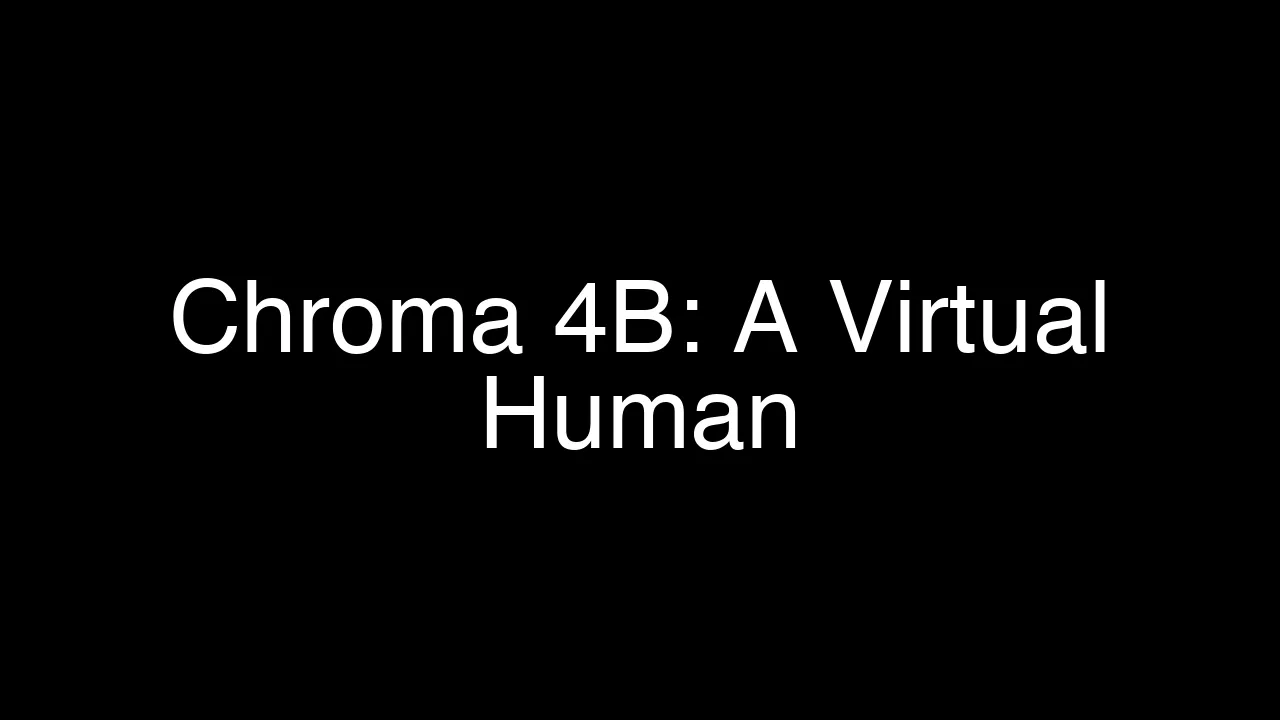
Chroma 4B: Exploring End-to-End Virtual Human Dialogue Models
Chroma 4B: Exploring End-to-End Virtual Human Dialogue Models
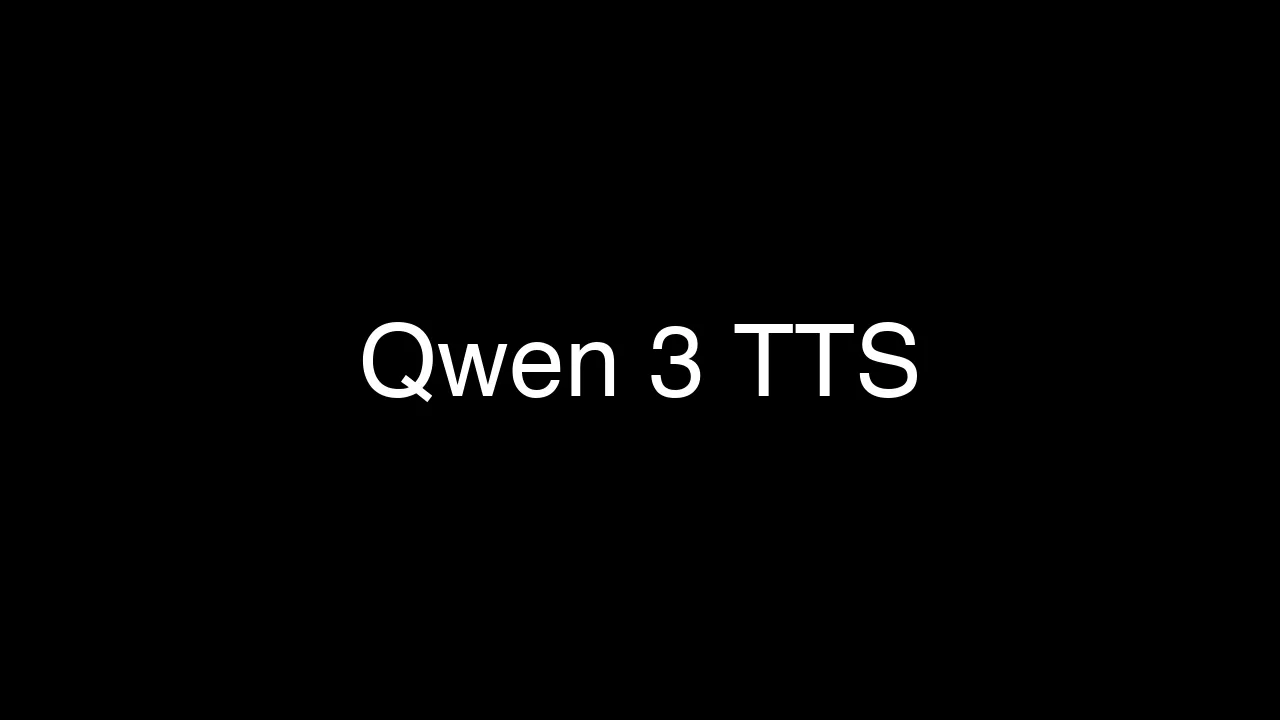
Qwen3-TTS: Create Custom Voices from Text Descriptions Easily
Qwen3-TTS: Create Custom Voices from Text Descriptions Easily
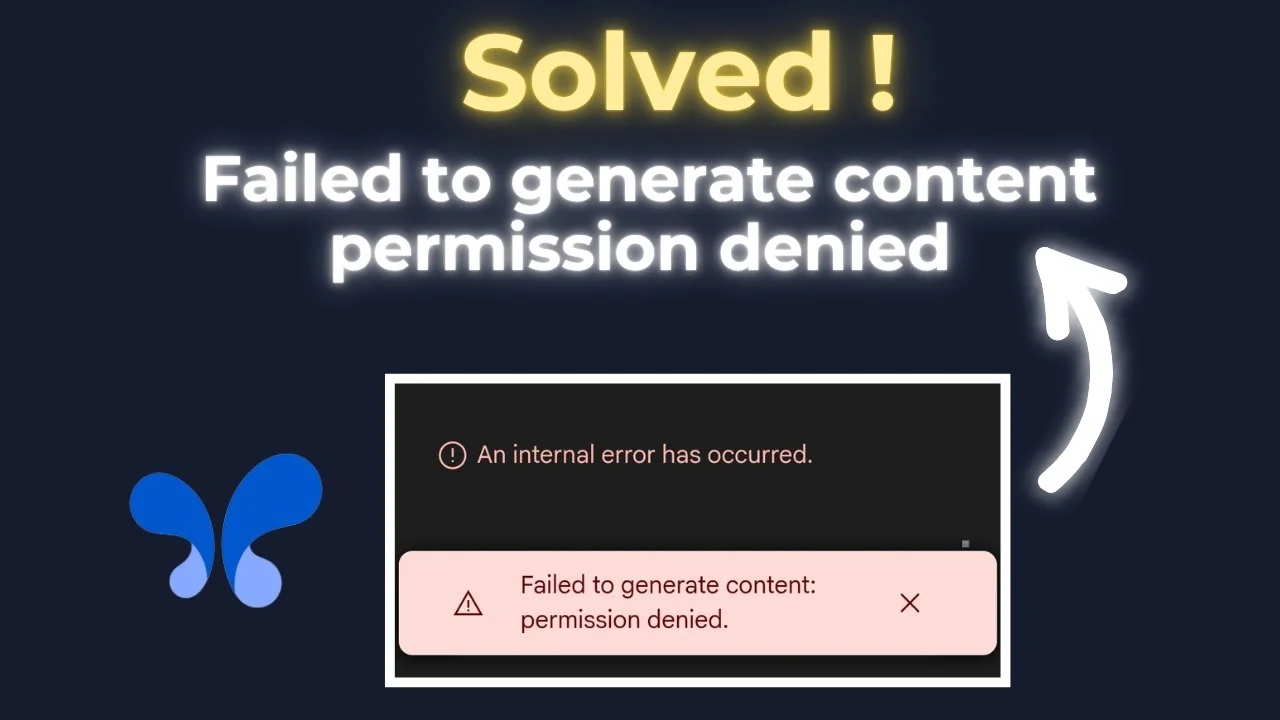
How to Fix Google AI Studio Failed To Generate Content Permission Denied?
How to Fix Google AI Studio Failed To Generate Content Permission Denied?

