Table Of Content
- Pomelli by Google: Easily Generate On‑Brand Content for Your Business with AI
- What Is Pomelli?
- Table Overview: Pomelli at a Glance
- Key Features of Pomelli
- How Pomelli Works
- Input and Initial Analysis
- Building the Business DNA Profile
- Turning the Profile Into Campaigns
- Reviewing Brand Elements
- Generating Campaign Ideas
- Creating Assets and Timelines
- Asset Generation and Management
- Editing Controls and Layout Fixes
- Calls to Action and Comparisons
- Practical Use Cases
- Current Limitations and Status
- Step‑by‑Step: Creating an On‑Brand Campaign With Pomelli
- 1) Prepare Inputs
- 2) Start With Campaign Ideas
- 3) Review the Brand Profile
- 4) Get Suggested Concepts
- 5) Generate Creatives
- 6) Edit for Fit
- 7) Expand the Set
- 8) Export and Deploy
- Second Scenario: Building an On‑Brand Series
- Why This Matters for Small and Midsize Teams
- Editing and Customization Deep‑Dive
- Text and Copy Controls
- Visual Controls
- Versioning and Output
- Campaign Management and Cadence
- Tips for Better Results
- Before You Start
- While Generating
- After Editing
- What Stood Out in Practice
- Availability and Performance Notes
- Summary

Google Pomelli: Generate On‑Brand Campaigns with AI
Table Of Content
- Pomelli by Google: Easily Generate On‑Brand Content for Your Business with AI
- What Is Pomelli?
- Table Overview: Pomelli at a Glance
- Key Features of Pomelli
- How Pomelli Works
- Input and Initial Analysis
- Building the Business DNA Profile
- Turning the Profile Into Campaigns
- Reviewing Brand Elements
- Generating Campaign Ideas
- Creating Assets and Timelines
- Asset Generation and Management
- Editing Controls and Layout Fixes
- Calls to Action and Comparisons
- Practical Use Cases
- Current Limitations and Status
- Step‑by‑Step: Creating an On‑Brand Campaign With Pomelli
- 1) Prepare Inputs
- 2) Start With Campaign Ideas
- 3) Review the Brand Profile
- 4) Get Suggested Concepts
- 5) Generate Creatives
- 6) Edit for Fit
- 7) Expand the Set
- 8) Export and Deploy
- Second Scenario: Building an On‑Brand Series
- Why This Matters for Small and Midsize Teams
- Editing and Customization Deep‑Dive
- Text and Copy Controls
- Visual Controls
- Versioning and Output
- Campaign Management and Cadence
- Tips for Better Results
- Before You Start
- While Generating
- After Editing
- What Stood Out in Practice
- Availability and Performance Notes
- Summary
Pomelli by Google: Easily Generate On‑Brand Content for Your Business with AI
I set out to create a new campaign and started by selecting a campaign ideas option, then entered my website. Pomelli began analyzing the site, a step that can take several minutes on a busy day. While it processed, I reviewed what the tool actually is and how it helps.
Pomelli is designed to help businesses create marketing campaigns that match their existing brand. It focuses on consistency across visuals, tone, and messaging, then turns that understanding into ready-to-publish creative assets.
What Is Pomelli?
Pomelli is a Google-built generative AI solution for producing on‑brand marketing campaigns. It analyzes a company’s website and related brand assets to construct a “Business DNA” profile that reflects the brand’s visual and verbal identity. That profile becomes the foundation for new content and creative.
From there, Pomelli can propose campaign ideas and output usable assets such as social posts and ad creatives. Everything can be edited and adjusted to match brand standards before publishing.
Pomelli appears to run on Google’s Gemini models behind the scenes. In practice, that means it can quickly turn brand inputs into coherent, consistent content across multiple formats.
Table Overview: Pomelli at a Glance
| Item | Details |
|---|---|
| Name | Pomelli |
| Provider | Google (with contributions referenced from Google Labs and DeepMind) |
| Purpose | Generate on‑brand marketing campaigns and assets from your existing brand identity |
| Core Input | Your website URL and optional brand assets |
| Core Output | Campaign ideas, social posts, ad creatives, and copy aligned to your brand |
| How It Works | Builds a “Business DNA” profile from your site (colors, logo, fonts, tone) and applies it to new content |
| Who It’s For | Teams and businesses that need consistent content, especially small and midsize organizations |
| Status | Experimental; availability and speed may vary |
| Editing Controls | Headline and copy editing, font and color adjustments, layout fixing, asset duplication, downloading, deleting |
| Notable Capabilities | Suggested timelines, calls to action, asset variations, localization potential |
| Limitations | High demand can throttle generation; still evolving features |
| Suggested Model | Likely powered by Gemini for idea generation and copy creation |
Key Features of Pomelli
- Business DNA profile built from your website, including:
- Color palette, logos, fonts
- Tone of voice and messaging patterns
- Example imagery and visual cues
- Campaign ideation aligned to your brand goals
- Ready‑to‑use creative assets:
- Social graphics, post copy, and ad visuals
- Suggested publishing timelines
- Calls to action generated on request
- Full editability:
- Headline, body copy, and typography
- Brand colors and imagery
- Layout fixing with one click
- Compare versions and refine
- Asset management:
- Duplicate, download, and delete assets
- Build variations for regions or audiences
- Create additional creatives within a campaign
How Pomelli Works
Input and Initial Analysis
- Select a campaign ideas workflow and enter your website.
- Pomelli processes your site and prepares a Business DNA profile.
- During busy periods, the analysis may take longer due to high demand.
Building the Business DNA Profile
- Pomelli extracts key visual details: color palette, logo, font choices, and imagery style.
- It models your tone of voice from your on‑site copy.
- It assembles these into a brand profile that guides everything it generates.
Turning the Profile Into Campaigns
- With the profile ready, Pomelli suggests campaign directions suited to your brand.
- These ideas include positioning guidance and objectives.
- You can select a proposed direction to move into asset creation.
Reviewing Brand Elements
After analysis, Pomelli presents the extracted brand elements for review. You’ll see recommended colors, fonts, and sample images aligned to your site. Approve the suggestions to proceed, or adjust them to better match your standards.
Pomelli’s selections are meant to match and refine what it finds on your website. You retain full control over what gets accepted.
Generating Campaign Ideas
When prompted for the type of campaign, you can ask Pomelli to suggest ideas. It proposes multiple concepts that fit your brand voice and goals. Choose one to generate the creative package.
In one session, Pomelli proposed positioning content as a definitive, trustworthy source in a fast‑moving field. That direction informed the creative tone, copy, and visuals across the assets it produced.
Creating Assets and Timelines
Once you pick a concept, Pomelli creates a set of creatives for the campaign. These include social posts and ad visuals bunded with suggested timings. The package presents a planned cadence so you can coordinate publishing without manual scheduling work.
You can keep the assets you like and discard others. If you need more variety, generate additional creatives within the same campaign.
Asset Generation and Management
- Generate more creatives on demand within the campaign.
- Open any asset to edit or export.
- Manage versions with:
- Duplicate for variations
- Download for external use
- Delete to prune the set
These controls keep the creative set focused and ready for deployment.
Editing Controls and Layout Fixes
Pomelli exposes direct editing for headlines, body text, fonts, and other visuals. You can apply brand fonts, adjust text, and keep colors consistent. A layout fix option checks spacing and alignment, then corrects the composition with one click.
This is useful for quickly polishing assets before publishing. It reduces manual design adjustments and keeps elements tidy.
Calls to Action and Comparisons
You can ask Pomelli to generate calls to action that fit the campaign’s goal. It also supports quick comparisons so you can review changes across versions. This helps align creative with desired outcomes while staying on brand.
Practical Use Cases
- Small teams with limited design capacity:
- Produce on‑brand social posts and ad visuals without starting from scratch
- Maintain a consistent look and tone across channels
- New promotions or product launches:
- Create a tailored set of assets that match your established branding
- Align colors, tone, and imagery to campaign messaging
- Multi‑market or fast‑turn projects:
- Produce localized versions with consistent brand elements
- Generate variations quickly for regions or audience segments
- Ongoing content programs:
- Maintain output for weekly posts and ad variants
- Keep brand consistency while freeing teams to focus on strategy
These scenarios highlight where Pomelli adds value for both speed and consistency.
Current Limitations and Status
Pomelli is still experimental. At times, usage spikes cause throttling, and content generation can take longer than expected. You may see high‑demand notices during peak usage.
Even with occasional delays, the system is already capable of producing strong, editable assets that align with brand identity.
Step‑by‑Step: Creating an On‑Brand Campaign With Pomelli
1) Prepare Inputs
- Gather your website URL and any key brand assets you want reflected.
- Confirm your brand’s approved colors, fonts, and tone guidelines.
2) Start With Campaign Ideas
- Open the campaign ideas workflow in Pomelli.
- Enter your website URL and initiate analysis.
- Wait for the Business DNA profile to complete.
3) Review the Brand Profile
- Examine Pomelli’s suggested colors, fonts, and imagery.
- Approve or adjust selections to match your brand standards.
- Confirm the profile to continue.
4) Get Suggested Concepts
- Ask Pomelli to propose campaign ideas.
- Review the options and pick the concept that fits your goals.
- Proceed to asset generation.
5) Generate Creatives
- Let Pomelli produce social graphics, ad visuals, and copy.
- Review the suggested publishing timeline included with the set.
- Keep what works and remove what doesn’t.
6) Edit for Fit
- Open assets to change headlines, body text, fonts, and colors.
- Use the layout fix to clean up spacing and alignment.
- Compare versions to confirm improvements.
7) Expand the Set
- Generate additional creatives as needed for coverage.
- Duplicate assets to create variations for channels or markets.
- Request calls to action tailored to your objectives.
8) Export and Deploy
- Download final assets for your publishing workflow.
- Save or archive variations for future campaigns.
- Track performance outside Pomelli and feed learnings back into your next brief.
Second Scenario: Building an On‑Brand Series
I also set up a campaign around mastering local AI models. Pomelli produced a left‑panel explanation and a structured set of steps. I refined the graphics, adjusted text, and applied the layout fix to keep elements aligned.
The process was the same: review, adjust, and finalize. Pomelli handled the heavy lifting of layout and style consistency, while I tuned the message to match the goal.
Why This Matters for Small and Midsize Teams
Not every team has a full design department or large budget. Pomelli helps produce a brand‑consistent foundation for social and ad campaigns without requiring deep design skills. You can get to a solid first draft quickly, then refine the details before publishing.
For small and midsize businesses, that balance of speed and control can make ongoing content production more practical. It reduces repetitive design work while preserving brand standards.
Editing and Customization Deep‑Dive
Text and Copy Controls
- Edit headlines and body copy directly inside each asset.
- Keep tone aligned with your brand’s voice guidelines.
- Adjust calls to action to fit the desired action.
Visual Controls
- Apply brand fonts and confirm color consistency.
- Swap imagery while maintaining the overall style.
- Use the layout fix to tidy spacing and balance.
Versioning and Output
- Duplicate assets to create targeted variations.
- Remove unused drafts to keep the set focused.
- Download finals for scheduling and distribution.
These controls give you the final say on how assets look and read.
Campaign Management and Cadence
Pomelli groups creatives into a campaign and supplies a suggested posting cadence. That schedule helps you plan distribution across days or weeks. It’s a starting point for timing that you can adapt to your calendar and channel mix.
With consistent visual style and unified messaging, you can keep your audience experience aligned across touchpoints. That reduces the chance of off‑brand posts slipping into your feed.
Tips for Better Results
Before You Start
- Update your website’s brand sections so Pomelli reads the latest styles.
- Align on goals and audience to choose better campaign directions.
- Prepare a short brief with core messages and desired actions.
While Generating
- Review and adjust the Business DNA profile to match your standards.
- Select the idea that fits your objective, not just the most creative concept.
- Generate extra variants for A/B testing in your channels.
After Editing
- Keep a style checklist: colors, fonts, tone, logo usage.
- Save successful assets as templates for future campaigns.
- Track performance and refine briefs with real outcomes.
These habits keep your output consistent and your process efficient.
What Stood Out in Practice
- Quality of brand match: The extracted colors, fonts, and voice aligned well with the site.
- Speed to first draft: Campaign ideas and asset sets were produced quickly, subject to demand spikes.
- Editing ease: Headlines, fonts, and layout fixes were straightforward and effective.
- Asset control: Duplicate, download, and delete options made it simple to manage versions.
The combination of ideation and production in one place reduces back‑and‑forth between tools.
Availability and Performance Notes
Pomelli is currently experimental, and usage can spike. During heavy traffic, you may encounter throttling messages and slower generation times. Plan for occasional delays, especially when working on time‑sensitive campaigns.
As Google iterates on the tool, performance and feature depth are likely to improve. Keep an eye on updates, as new options and optimizations may appear.
Summary
Pomelli by Google helps businesses produce on‑brand marketing campaigns by building a Business DNA profile from your website and applying it to creative output. It generates campaign ideas, social posts, ad visuals, and timelines, then gives you full control to edit and finalize. You can adjust copy, fonts, colors, and layout, generate calls to action, and manage assets with duplicate, download, and delete options.
For teams with limited design resources, Pomelli provides a strong starting point that maintains brand consistency. It’s especially useful for small and midsize businesses, recurring content needs, and localized variants. While it’s still experimental and subject to high demand, it already delivers practical value for creating on‑brand content quickly and confidently.
Related Posts
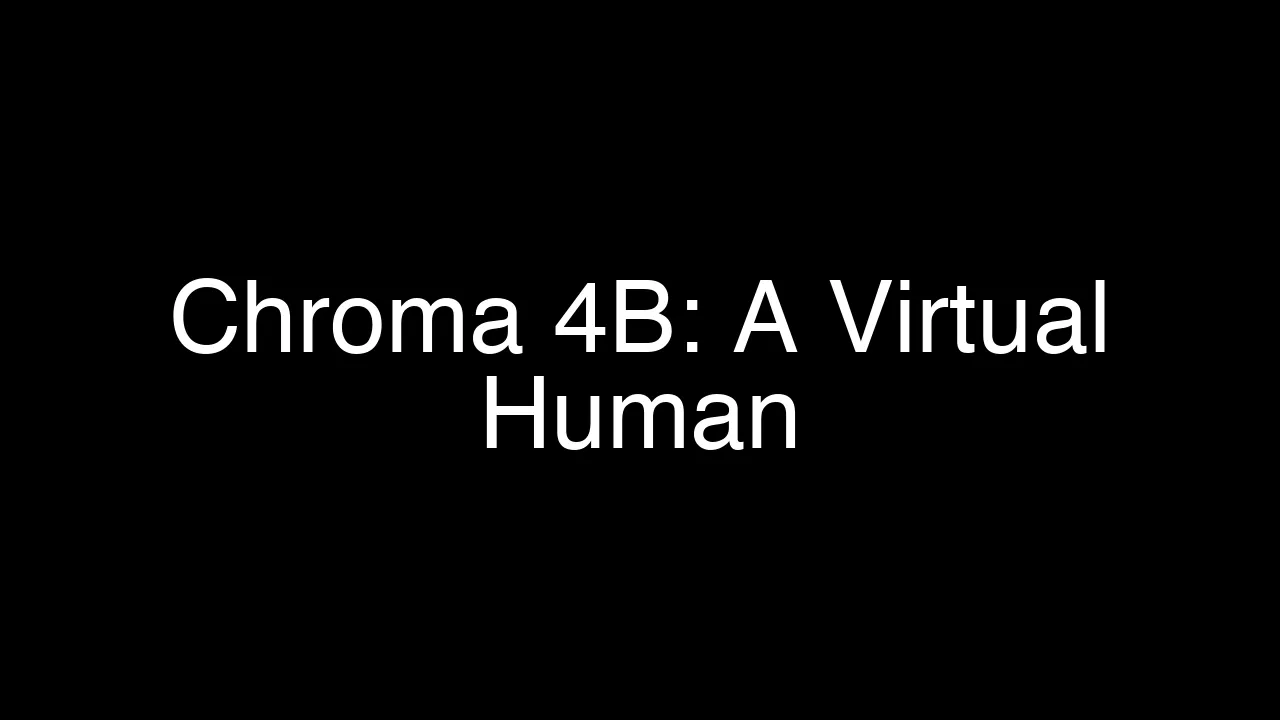
Chroma 4B: Exploring End-to-End Virtual Human Dialogue Models
Chroma 4B: Exploring End-to-End Virtual Human Dialogue Models
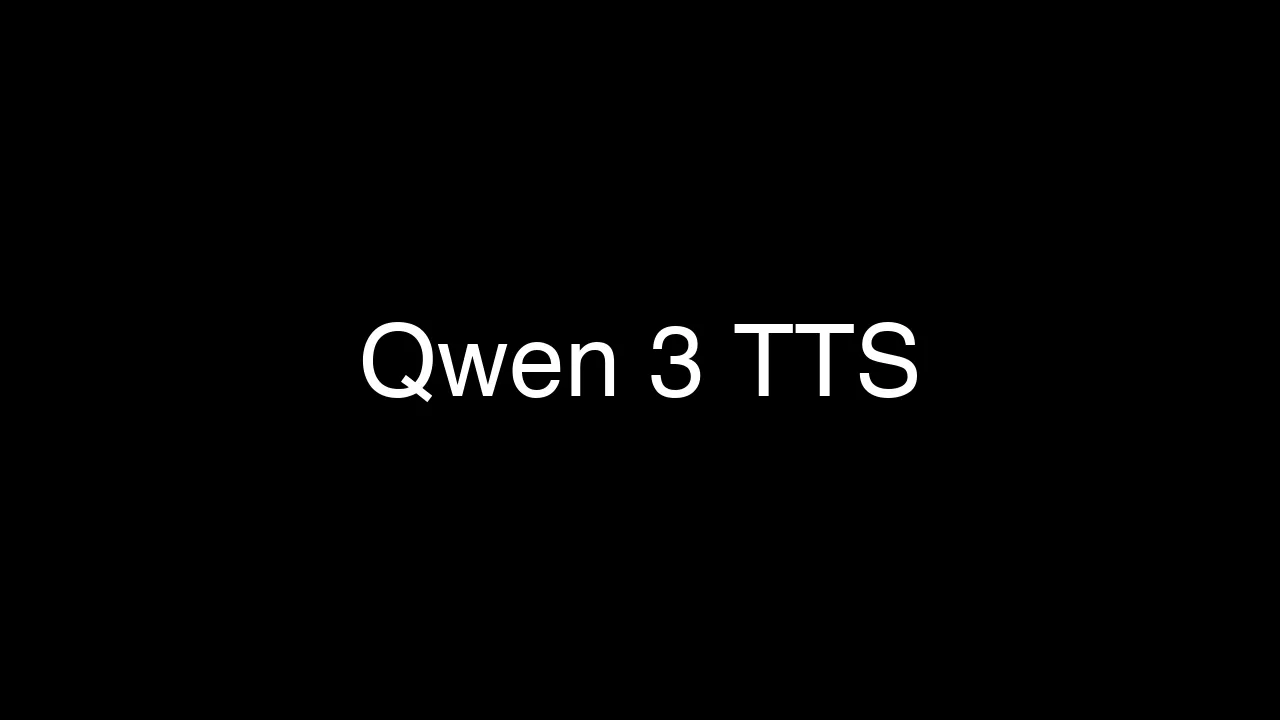
Qwen3-TTS: Create Custom Voices from Text Descriptions Easily
Qwen3-TTS: Create Custom Voices from Text Descriptions Easily
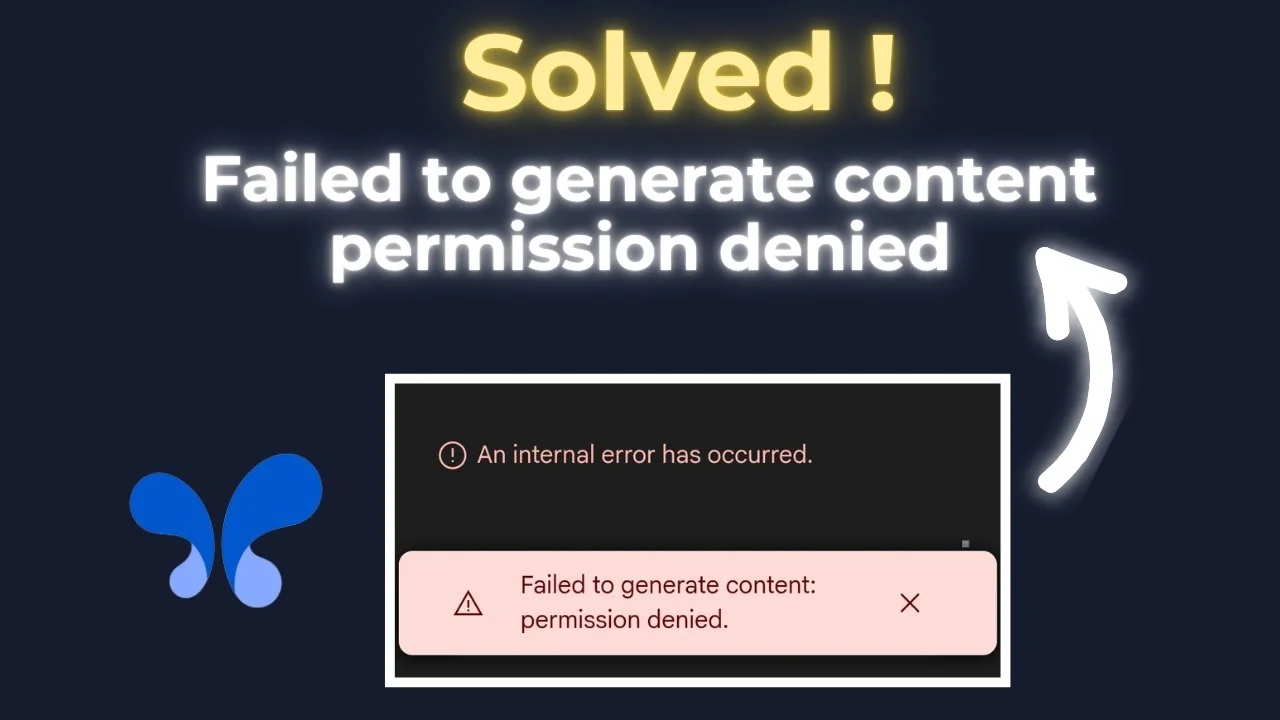
How to Fix Google AI Studio Failed To Generate Content Permission Denied?
How to Fix Google AI Studio Failed To Generate Content Permission Denied?

