Table Of Content
- Why End-to-End Agent Development Feels Broken Today
- What Is OpenEnv?
- How I Approach It
- Table Overview of OpenEnv
- Architecture at a Glance
- The Two-Layer Model
- The Client Interface
- The Containerized Server
- Why This Separation Matters
- Install and Run OpenEnv Locally
- Prerequisites
- Step-by-Step Setup
- Start the Gradio Demo
- Interacting With the OpenSpiel Environment
- What You See in the Browser
- The Agent Loop in Practice
- Tooling Inside the Container
- Why This Approach Matters for Production Agents
- Practical Benefits
- Standardization, Reproducibility, and Security
- Community, Spec Maturity, and Roadmap
- Where OpenEnv Fits in the Meta and Hugging Face Stack
- Foundations and Components
- From Training to Deployment
- Ecosystem and Library Support
- Key Features of OpenEnv
- Hands-On Summary
- What to Expect Next
- Conclusion

OpenEnv: Run Agentic Execution Environments Locally
Table Of Content
- Why End-to-End Agent Development Feels Broken Today
- What Is OpenEnv?
- How I Approach It
- Table Overview of OpenEnv
- Architecture at a Glance
- The Two-Layer Model
- The Client Interface
- The Containerized Server
- Why This Separation Matters
- Install and Run OpenEnv Locally
- Prerequisites
- Step-by-Step Setup
- Start the Gradio Demo
- Interacting With the OpenSpiel Environment
- What You See in the Browser
- The Agent Loop in Practice
- Tooling Inside the Container
- Why This Approach Matters for Production Agents
- Practical Benefits
- Standardization, Reproducibility, and Security
- Community, Spec Maturity, and Roadmap
- Where OpenEnv Fits in the Meta and Hugging Face Stack
- Foundations and Components
- From Training to Deployment
- Ecosystem and Library Support
- Key Features of OpenEnv
- Hands-On Summary
- What to Expect Next
- Conclusion
AI has made rapid progress in models and training recipes, but the basics of building reliable agents that run the same from development to production have often been ignored. I’ve seen many pipelines where agents are trained in notebooks with toy setups, only to be rebuilt for deployment and expected to work. In practice, the behavior changes, bugs slip in, and reproducibility is fragile.
OpenEnv addresses this gap by focusing on the execution environment. It provides a consistent way to define, run, and interact with agent environments so they behave the same everywhere.
In this article, I walk through the concept, the architecture, and how to install and run it locally. I’ll keep the focus on what matters: reliability, isolation, and standardization for agent development.
Why End-to-End Agent Development Feels Broken Today
End-to-end development, from training to production, sounds simple. In reality, the environments, dependencies, and execution contexts often drift between phases. A small change in runtime, OS, package version, or interface can cause agents to behave differently.
The result is a fragile pipeline. You prototype in a notebook, rebuild for the server, and hope the behavior carries over. That gap between training and production is exactly where OpenEnv aims to bring order with a clear specification for how agent environments should run and how clients should talk to them.
What Is OpenEnv?
OpenEnv is a specification and runtime approach for building agent environments that behave consistently across machines and operating systems. You run the environment inside an isolated container, expose a minimal API for the agent loop, and interact with it over HTTP from your client code.
The goal is simple: same environment, same behavior. If your agent works on a laptop running Ubuntu, it should work the same on Windows or any other host. With a consistent interface and strict isolation, OpenEnv makes agent development reproducible and production-friendly.
How I Approach It
- Treat OpenEnv first as a concept: a way to standardize agent execution.
- Then treat it as a framework: a practical way to install, run, and integrate environments.
- Keep the interface minimal, predictable, and testable.
Table Overview of OpenEnv
| Layer/Component | What It Is | What It Does |
|---|---|---|
| Client Application | Your training or inference code | Calls the environment API (reset, step, state) |
| API Contract | Minimal methods exposed by the client library | Standardizes how agents interact with environments |
| Transport | HTTP between client and container | Decouples languages and processes |
| Container Runtime | Docker (or equivalent) | Provides isolation and reproducibility |
| Environment Server | FastAPI service inside the container | Hosts the actual environment logic |
| Environment Logic | RL/simulation/game logic (e.g., OpenSpiel) | Executes steps, computes rewards, returns observations |
| Tooling Inside Env | TRL, Torch, Forge, and other libraries | Enables training and evaluation within the same context |
| Orchestration Surface | Run one or hundreds of containers in parallel | Scales experiments and evaluation cleanly |
Architecture at a Glance
The Two-Layer Model
OpenEnv separates the client from the environment. On top, your training or evaluation code imports a simple client interface and calls methods like reset, step, and state. Underneath, a container hosts a FastAPI server that implements the environment’s behavior.
Those client calls map to HTTP requests sent to the container. The container executes the logic and returns observations, rewards, and state. It’s a clean separation between the code that learns and the code that simulates.
The Client Interface
From the client’s perspective, you only touch a small set of methods:
- reset: Initialize or re-initialize the environment.
- step: Submit an action, get back observation, reward, done flags, and metadata.
- state: Inspect the current environment state if exposed.
This minimal contract keeps the agent loop consistent and easier to test.
The Containerized Server
Each environment runs inside its own Docker container. Inside that container, a FastAPI server exposes endpoints that implement reset, step, and state. The server runs the environment logic, tracks episodes, and returns results to the client over HTTP.
Because the environment is isolated, it cannot crash the client process. You can run many environments in parallel. The client can be in Python, and the environment can be built in any language that can serve the HTTP contract.
Why This Separation Matters
- Crashes are contained inside the environment container.
- Behavior is reproducible across machines and OSs.
- You can scale to hundreds of environments in parallel.
- Language and framework choices are decoupled between client and server.
Install and Run OpenEnv Locally
Prerequisites
- A machine with Docker installed
- Python for the client code
- Network access to communicate over HTTP to the container
- FastAPI inside the environment container (the typical server choice)
- Optional: Gradio for a browser-accessible demo
Step-by-Step Setup
- Clone the OpenEnv repository from its public source.
- Install the required Python dependencies, including FastAPI and any extras listed in the repository.
- Build or pull the environment container image defined by the project.
- Start the environment container so it serves the API locally.
- Verify the API endpoints are reachable from your client process.
Start the Gradio Demo
- Launch the provided Gradio app from the repository.
- Open the browser at the local address printed by the app.
- Interact with the environment using the UI controls. You can reset and step through episodes and view the current observation and rewards.
Interacting With the OpenSpiel Environment
What You See in the Browser
The demo exposes an agent interface to OpenSpiel, a DeepMind project that includes a collection of games and RL environments. In the UI, you can choose a game (such as Catch), pick an action, and step through the environment to observe how the state and rewards change.
Behind the scenes, the entire environment runs inside a container. All code execution happens in a secluded Python environment served via FastAPI.
The Agent Loop in Practice
- Reset: Start or restart the environment for a new episode.
- Observe: Retrieve the current observation and legal actions.
- Act: Provide an action ID to step the environment forward.
- Reward: Receive rewards and termination flags that guide learning.
- Repeat: Continue stepping and observing until the episode ends.
The environment tracks legal actions and returns consistent, structured outputs. That structure is exactly what training code needs to interact predictably.
Tooling Inside the Container
- TRL and Torch for training loops and RL algorithms
- Forge for RL post-training and agent APIs
- Other frameworks as needed for your environment logic
Because everything lives inside the container, package versions and runtime details are fixed. That stability reduces surprises when moving from development to production.
Why This Approach Matters for Production Agents
Agents need to work outside of demos. OpenEnv provides the missing execution layer that makes agent behavior consistent across machines and phases of the pipeline. It promotes a stable API, type-aware boundaries, and a clean runtime separation between client and environment.
Typed interfaces help catch bugs earlier in development. Isolation prevents cascading failures from taking down your training run. You get a standardized environment that makes results reproducible and easier to audit.
Practical Benefits
- Consistency: Same behavior on local and remote machines.
- Isolation: Environments run in separate processes and containers.
- Scale: Run many environments in parallel for training or evaluation.
- Language Flexibility: The client can be in Python; the environment can be in any language serving the HTTP contract.
- Debuggability: Narrow API surface simplifies testing and tracing.
Standardization, Reproducibility, and Security
- Standardization: A clear contract for reset, step, and state keeps agent loops uniform across tasks.
- Reproducibility: Containerized environments lock down dependencies and runtime.
- Security: Isolation reduces the blast radius of runtime errors and contains environment-specific risks.
Community, Spec Maturity, and Roadmap
The specification is still evolving. There is active community input, and the public repository is open for discussion and contributions. The goal is to make agent development reliable, repeatable, and production-ready without ad hoc fixes and environment drift.
As the spec matures, expect tighter contracts, more environment templates, and broader ecosystem support. The more consistent the environment model becomes, the easier it will be to build agents that scale into real production systems.
Where OpenEnv Fits in the Meta and Hugging Face Stack
Foundations and Components
Meta and Hugging Face are aligning on a stack to build and deploy AI agents:
- Core PyTorch and cloud infrastructure
- New PyTorch components layered on top:
- Helion for kernel authoring
- torch comms for distributed communication
- Monarch for orchestration
- Forge for RL post-training with agent-focused APIs
This creates the groundwork for training agents and preparing them for deployment.
From Training to Deployment
The trained agent can be deployed:
- To the edge via execute torch
- To the cloud via VLM
OpenEnv sits to the side as the standardized environment layer. It provides the same execution context for both training and deployment, minimizing surprises and mismatches between phases.
Ecosystem and Library Support
OpenEnv aligns with the Open Environment Hub by Hugging Face, which offers standardized environments for training and deployment. Ecosystem libraries like TRL, skyl, and unsloth provide direct support, enabling you to keep your training loops and evaluation inside the same consistent runtime.
Key Features of OpenEnv
- Standardized Environment API: Minimal methods (reset, step, state) that align agent loops across tasks.
- HTTP-Based Decoupling: Clean separation between client and environment, making the system language-agnostic.
- Containerized Isolation: Dockerized environments protect the client process, making failures less disruptive.
- Parallelization at Scale: Run many environments concurrently for training and evaluation.
- Reproducible Runs: Pin dependencies and runtime details inside the container to keep behavior consistent.
- Typed Interfaces: Encourage early detection of integration issues.
- Tooling Compatibility: Use TRL, Torch, Forge, and other libraries inside the environment without leaking dependencies into the client.
- Cross-Platform Consistency: Aim for the same behavior across Ubuntu, Windows, and other hosts.
- Deployment Symmetry: Keep the environment model stable from local development to production.
Hands-On Summary
I installed OpenEnv on an Ubuntu machine, brought in FastAPI and other dependencies, and started the containerized environment. I then launched the Gradio demo and connected to it in the browser. The UI exposed the OpenSpiel environment, where I reset and stepped through episodes, observed legal actions and rewards, and confirmed that the agent loop remained consistent.
Everything ran inside a secluded Python environment within the container. The client only sent HTTP requests to reset, step, and inspect state. That separation made it easy to reason about behavior and scale the setup to multiple environments.
What to Expect Next
The specification is new and still forming through community feedback. The repository is open, and contributions are encouraged to harden the interface, improve reference environments, and document best practices. As more environments adopt the spec, training and deployment will feel more repeatable and production-oriented.
On the engineering side, I expect to see:
- More standard environment packs ready to run out of the box
- Better orchestration for large-scale parallel evaluation
- Deeper integrations with tools across the Meta and Hugging Face stacks
Conclusion
OpenEnv focuses on what matters most for agent reliability: a clean contract, strict isolation, and a runtime that behaves the same across machines. Instead of rebuilding environments for each phase and hoping for consistent behavior, you define the environment once and interact with it over a stable API.
I walked through the architecture, showed how to install and run locally, and demonstrated an OpenSpiel setup through a simple browser UI. The environment stayed inside a container, the client stayed simple, and the overall loop remained consistent. As the spec matures with community input, OpenEnv can help agents move from demos to production with fewer surprises and more confidence.
Related Posts
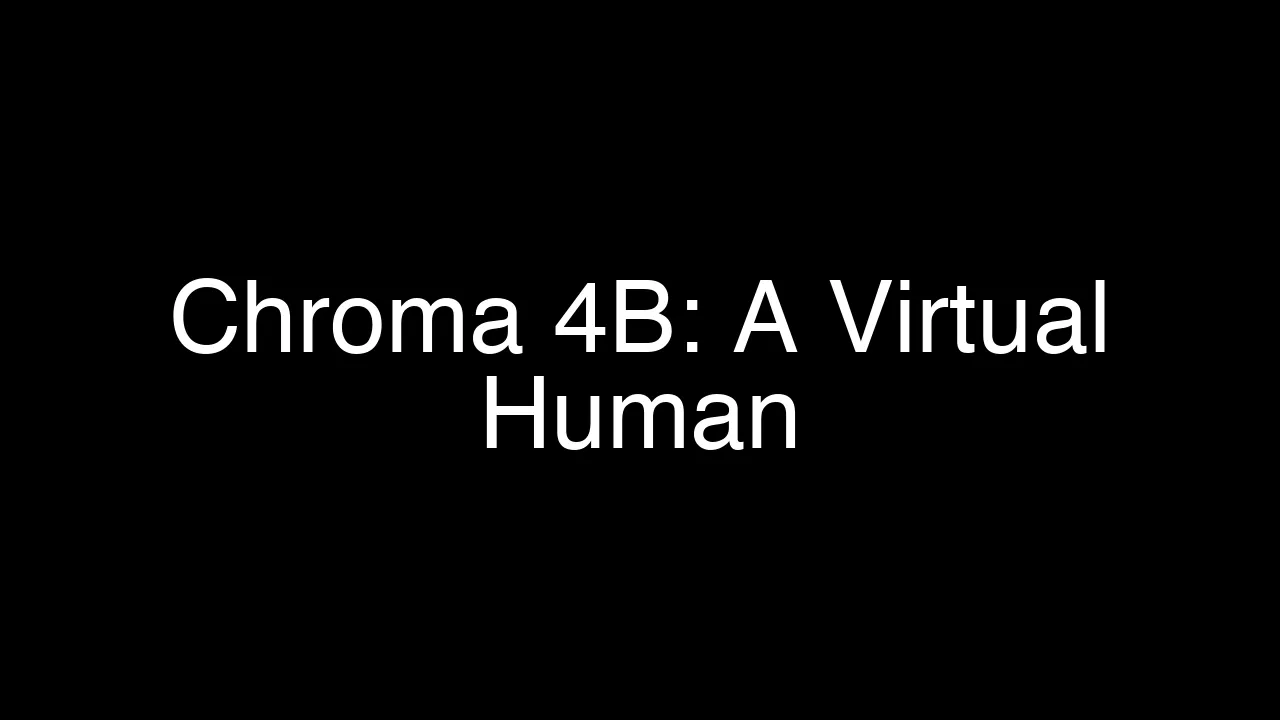
Chroma 4B: Exploring End-to-End Virtual Human Dialogue Models
Chroma 4B: Exploring End-to-End Virtual Human Dialogue Models
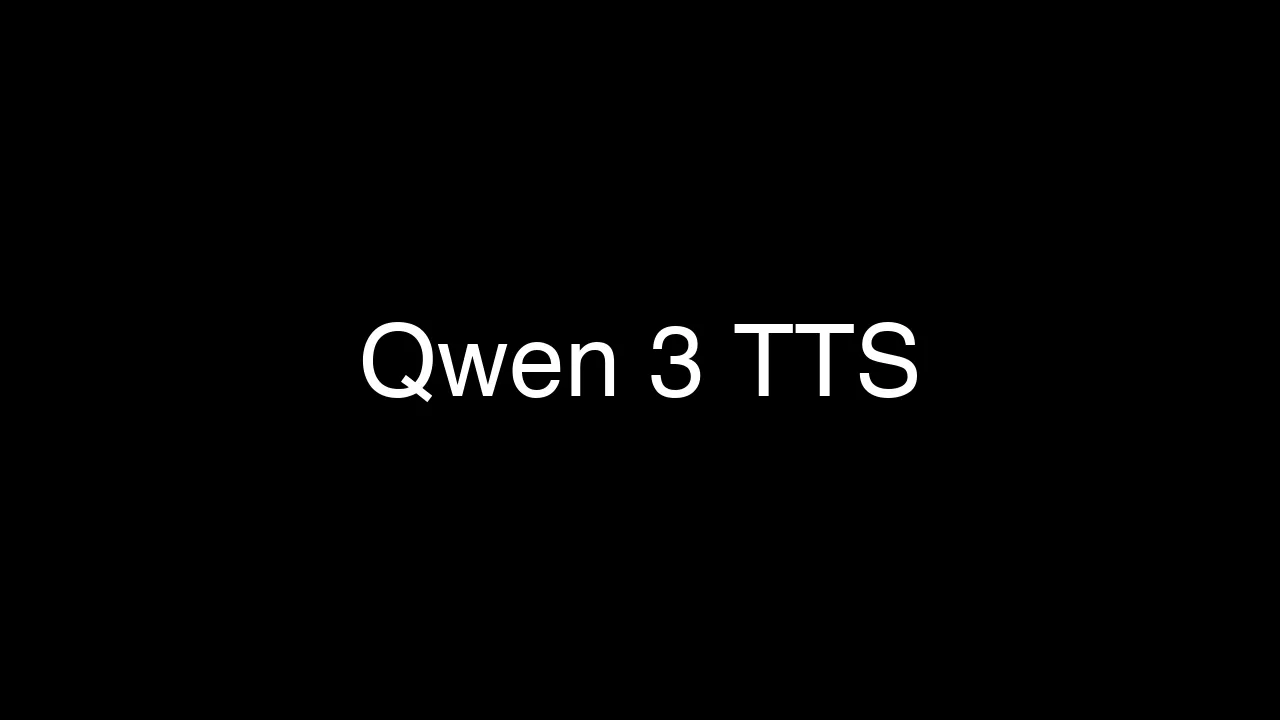
Qwen3-TTS: Create Custom Voices from Text Descriptions Easily
Qwen3-TTS: Create Custom Voices from Text Descriptions Easily
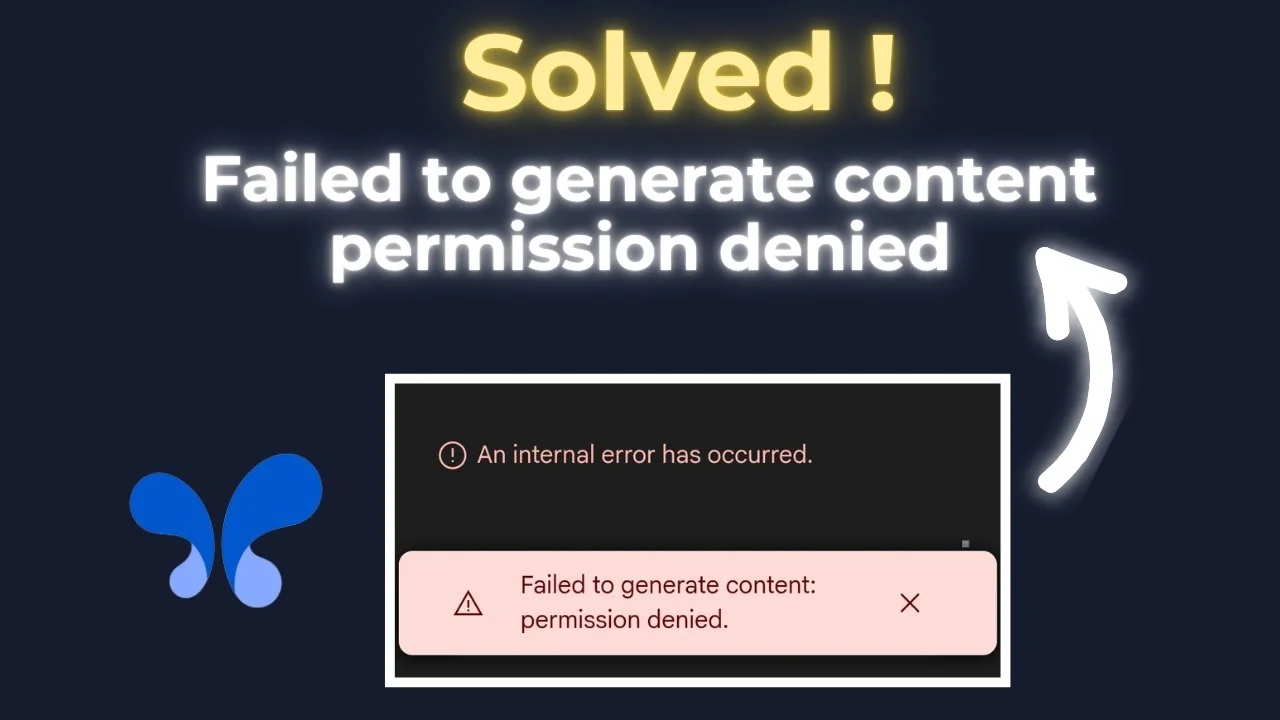
How to Fix Google AI Studio Failed To Generate Content Permission Denied?
How to Fix Google AI Studio Failed To Generate Content Permission Denied?

