Table Of Content
- MiniMax M2 — Agent & Code Native: Cheap, Fast and Impressive
- What is MiniMax M2?
- MiniMax M2 Overview
- Key Features of MiniMax M2
- Hands-On: Coding in the Console
- MiniMax M2 Quick Results Snapshot (Coding)
- Creative Reasoning: Philosophical Prompt
- What Stood Out
- Multilingual Translation at Scale
- Translation Task Summary
- Real-World Task: Staff Rostering for Parallel Workshops
- Scheduling Output Highlights
- MiniMax M2 Benchmarks and Performance Signals
- Highlights from Reported Evaluations
- MiniMax M2 Practical Access and Deployment
- Quick Start: Running a Coding Task
- Quick Start: Translation and Cultural Notes
- Strengths and Limitations
- At a Glance
- Who Should Consider MiniMax M2
- Conclusion

MiniMax M2 Review: Cheap, Fast, Code‑Native AI Agent
Table Of Content
- MiniMax M2 — Agent & Code Native: Cheap, Fast and Impressive
- What is MiniMax M2?
- MiniMax M2 Overview
- Key Features of MiniMax M2
- Hands-On: Coding in the Console
- MiniMax M2 Quick Results Snapshot (Coding)
- Creative Reasoning: Philosophical Prompt
- What Stood Out
- Multilingual Translation at Scale
- Translation Task Summary
- Real-World Task: Staff Rostering for Parallel Workshops
- Scheduling Output Highlights
- MiniMax M2 Benchmarks and Performance Signals
- Highlights from Reported Evaluations
- MiniMax M2 Practical Access and Deployment
- Quick Start: Running a Coding Task
- Quick Start: Translation and Cultural Notes
- Strengths and Limitations
- At a Glance
- Who Should Consider MiniMax M2
- Conclusion
MiniMax M2 — Agent & Code Native: Cheap, Fast and Impressive
After a few months of anticipation, MiniMax M2 has arrived. It’s an open-source agentic model designed for efficient coding and complex workflows, with a focus on reasoning and tool use. I spent time testing it across coding, creative writing, multilingual translation, and real-world scheduling to see how it holds up.
The model is built as a Mixture-of-Experts system with 230B total parameters, while only 10B are active at any time. This setup makes it both capable and resource-aware, and in practice it showed strong reasoning and speed. Below, I walk through what it is, how it behaves, and what I observed in hands-on use.
What is MiniMax M2?
MiniMax M2 is an open-source agent that combines strong coding ability with multi-step reasoning. It’s designed to handle practical developer tasks, creative prompt work, language translation at scale, and structured planning. The model can operate as a code-native assistant and as a task-oriented agent.
Its Mixture-of-Experts architecture activates only a subset of parameters per request. In my testing, this translated into quick responses and targeted outputs, from code generation to robust scheduling under constraints.
MiniMax M2 Overview
| Attribute | Details |
|---|---|
| Model | MiniMax M2 |
| Type | Open-source agentic model |
| Focus | Coding, reasoning, multi-step tool use |
| Architecture | Mixture-of-Experts (MoE) |
| Total Parameters | 230B (sparsely activated) |
| Active Parameters | 10B per request |
| Access | Web console (public testing available) |
| Strengths | Coding quality, multilingual support, structured planning |
| Noted Limitations | Large size for local installs; console lacks dark mode |
Key Features of MiniMax M2
- Strong coding performance, including self-contained files and clean workspace outputs.
- High reasoning quality with step-wise task interpretation and constraint handling.
- Multilingual translation across a wide set of languages, plus cultural notes on request.
- Agent-style planning for real-world tasks like rostering and multi-party scheduling.
- Sparse activation (only 10B active) for efficient operation on heavy tasks.
- Honest self-assessment for less common languages and approximate outputs.
Hands-On: Coding in the Console
I began with a code-generation prompt in the MiniMax M2 console: a single self-contained HTML file containing an animated cartoon character playing soccer with responsive controls and visual effects. The console is simple and direct; the only notable omission is the lack of a dark mode.
The model produced a complete HTML file with animation, physics-like behavior, controllable movement, goal detection, and celebratory visuals. Motion, acceleration, and rebounds looked consistent, and the gradients rendered well. It also tracked goals reliably and allowed quick direction changes.
Once the output was ready, I used the console’s “current process” view to save the generated file to the workspace. It was a clean, portable artifact that ran as-is in the browser.
MiniMax M2 Quick Results Snapshot (Coding)
| Aspect | Outcome |
|---|---|
| Self-contained HTML | Yes |
| Animation & Controls | Responsive and consistent |
| Visual Effects | Present and correctly triggered |
| Physics-like Motion | Smooth with believable rebounds |
| Goal Tracking | Accurate |
| Export | Available via "current process" workspace view |
Creative Reasoning: Philosophical Prompt
Next, I tested creative reasoning. I posed a structured prompt that framed how various philosophers might characterize “life,” then asked the model to extend the same satirical mapping to “wife.” The intent was to check whether it could keep the tone and form, while respecting each thinker’s general stance.
The model demonstrated clear task understanding and produced witty, aligned attributions. The output respected each philosophical perspective while adapting it to the new target. It also summarized how its responses fit the original format and intent, keeping the content coherent and readable.
What Stood Out
- It understood the comparative structure and humor without losing coherence.
- It preserved the distinctive voice of each figure while changing the target concept.
- It explained its approach in a clear, non-redundant way.
Multilingual Translation at Scale
I then asked MiniMax M2 to translate the sentence “Chasing certainty is like grasping at waves” into more than 50 languages, add a version in Elder Futhark runes, and provide cultural notes for three languages. The goal was to see breadth, formatting quality, and awareness of nuance.
The model approached the task methodically and produced a clean list of translations. Presentation was clear and legible, and it included a note acknowledging that some languages were approximate given limited exposure. It also generated cultural notes as requested, which added context for idiom and tone.
In a quick manual scan, many translations looked solid, though a few could benefit from refinement by native speakers. Overall, the batch translation quality was strong, and the model handled the scale and formatting without losing structure.
Translation Task Summary
- 50+ languages delivered in a structured, readable format.
- Elder Futhark transliteration included with appropriate annotation.
- Cultural notes provided for selected languages.
- Honest caveat for less common or low-resource languages.
Real-World Task: Staff Rostering for Parallel Workshops
For a practical planning test, I asked MiniMax M2 to create a staff schedule for two Sunday afternoon science workshops running in parallel for one month. One workshop focused on robotics and the other on marine biology. Constraints included named leads and technicians, specific availability windows, and interpersonal incompatibilities.
The model produced a detailed Markdown schedule with clear assignments for each session. It included cancellations where constraints could not be satisfied and documented those cases. It also listed daily assignments, conflict notes, and a summary of outcomes, including an overall rate for affected sessions reported at about 30%.
The plan was readable, structured, and consistent with the constraints I set. It separated each track, applied availability rules, and respected incompatibility constraints. The Markdown output previewed cleanly and was easy to review.
Scheduling Output Highlights
- Parallel tracks correctly staffed with leads and technicians.
- Availability and compatibility rules applied consistently.
- Cancellations flagged with reasons.
- Markdown summary included per-session details and an overall rate for affected sessions.
MiniMax M2 Benchmarks and Performance Signals
MiniMax M2’s benchmark references point to strong, well-rounded performance with an emphasis on practical coding and reasoning. On developer-centric tests such as SWE-bench and TerminalBench, it demonstrated high practical capability for tasks like debugging and repository edits. These are the kinds of tasks that surface day-to-day robustness, not just synthetic scores.
On agentic and reasoning evaluations (e.g., GAIA, browsing-oriented tasks, and finance-oriented retrieval/analysis), it showed reliable web navigation, data retrieval, and multi-step reasoning. The consistent theme is that it threads together steps and tools effectively for practical outcomes.
In my usage, the model felt fast, articulate, and coherent. It balanced code quality with reasoning, and the outputs were ready to run or review with minimal adjustment.
Highlights from Reported Evaluations
- Strong coding results on practical developer benchmarks.
- Reliable browsing and data retrieval in multi-step tasks.
- Solid performance across reasoning and agent workflows.
MiniMax M2 Practical Access and Deployment
You can try MiniMax M2 through its web console, where coding and agent tasks can be run directly. The console also lets you save outputs to a workspace via the “current process” view for convenient retrieval and testing.
Because the full model is very large (230B total parameters), running it locally isn’t feasible for most setups. The sparse activation helps with efficiency, but it remains a substantial system. For now, the web interface is the most straightforward path for hands-on use.
Quick Start: Running a Coding Task
- Open the console and start a new chat.
- Provide a clear prompt with all requirements in one message (e.g., “single self-contained HTML file,” “keyboard controls,” “visual effects on goal”).
- Wait for the output and click into “current process” to save files to your workspace.
- Open the file locally to validate behavior and visuals.
Quick Start: Translation and Cultural Notes
- Prepare a single sentence and a list of target languages.
- Ask for structured output and any special scripts (e.g., runes) as separate sections.
- Request brief cultural notes for 2–3 languages to add context.
- Review the output and mark any entries that need a native speaker’s review.
Strengths and Limitations
MiniMax M2 stood out as a code-native agent with strong reasoning and clear outputs across varied tasks. It maintained structure, followed constraints, and produced artifacts that were easy to test or review.
Limitations were modest but present. The console lacks a dark mode, and local installation is impractical for most users due to model size. In multilingual tasks, a few translations may need polishing by native speakers, which the model itself acknowledged.
At a Glance
- Strengths: Code quality, agent planning, multilingual breadth, coherent formatting, steady reasoning.
- Limitations: Very large model size, no dark mode, occasional translation refinements needed.
Who Should Consider MiniMax M2
- Developers seeking a coding assistant that can produce runnable files and help with debugging and edits.
- Teams exploring agent workflows that require multi-step planning and data retrieval.
- Users needing batch translations with structured presentation and contextual notes.
- Planners and coordinators who want quick scheduling drafts with constraints applied.
Conclusion
MiniMax M2 delivers strong results across coding, creative reasoning, translation at scale, and structured planning. Its Mixture-of-Experts design keeps responses targeted and quick, while the outputs are clean and ready to test. The benchmark signals align with what I saw in practice: a capable, fast model that handles real tasks with clarity.
Local installation isn’t realistic for most setups, but the web console makes it easy to try. If you need a code-native agent that can produce working artifacts, explain its reasoning succinctly, handle multilingual requests, and plan around constraints, MiniMax M2 is well worth your attention.
Related Posts
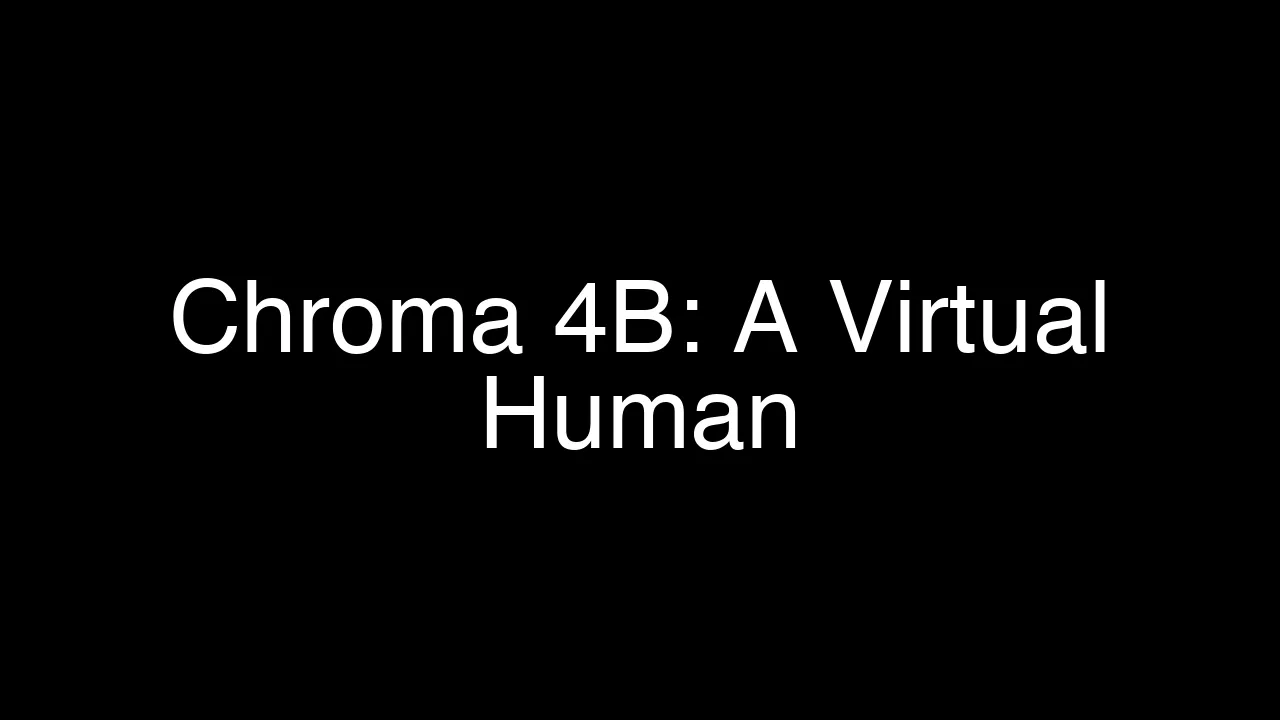
Chroma 4B: Exploring End-to-End Virtual Human Dialogue Models
Chroma 4B: Exploring End-to-End Virtual Human Dialogue Models
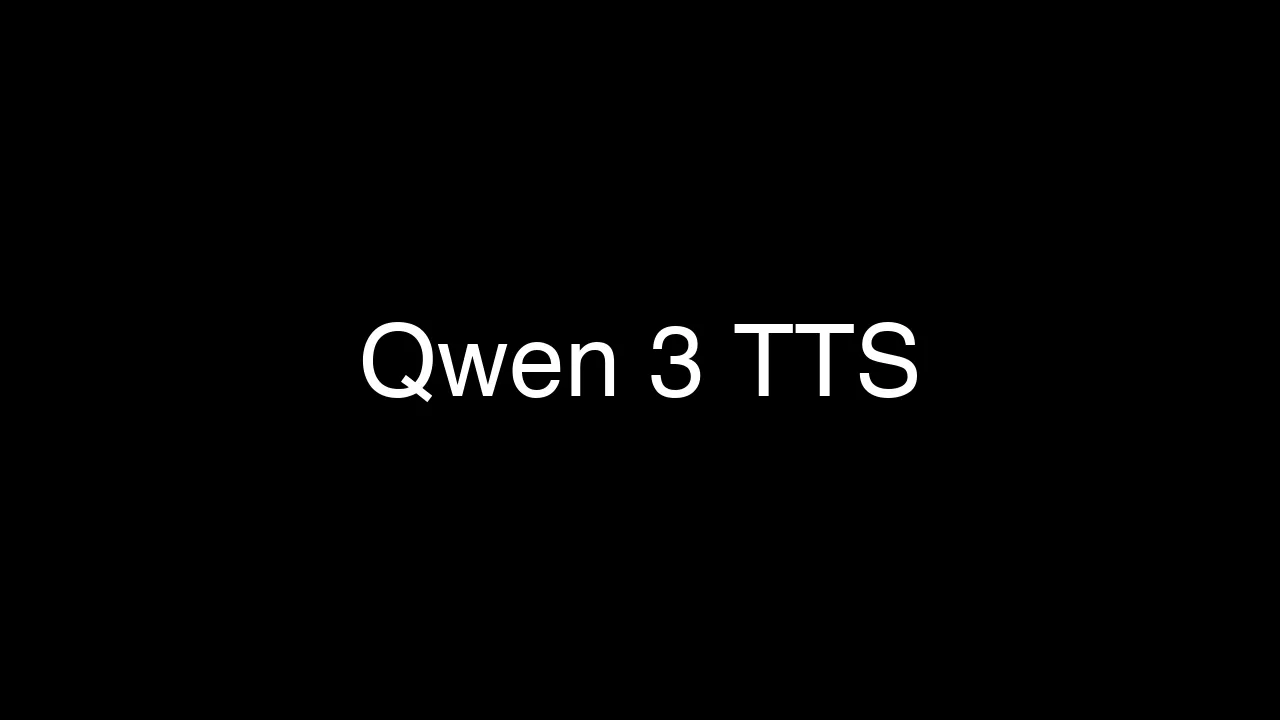
Qwen3-TTS: Create Custom Voices from Text Descriptions Easily
Qwen3-TTS: Create Custom Voices from Text Descriptions Easily
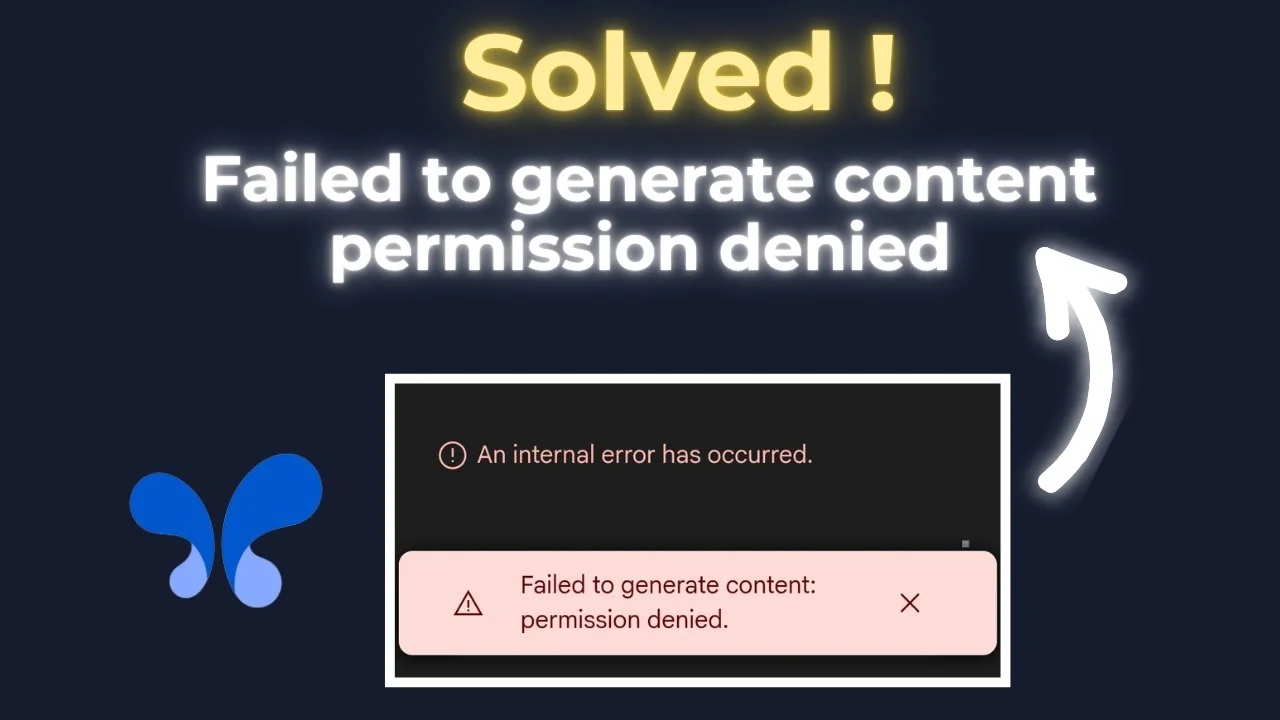
How to Fix Google AI Studio Failed To Generate Content Permission Denied?
How to Fix Google AI Studio Failed To Generate Content Permission Denied?

